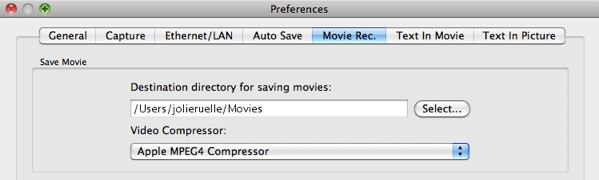INTRODUCTION TO ANIMATION (DANM 131)
1) Turn on the Document Camera, and open the “Wolfvision” Software (located in the application folder).
2) Once the software has launched go to Wolfvision < Preferences
3) Under the “Auto Save” tab select the folder you wish to save to and press “OK”.
4) Open Wolfvision < Preferences again. Under “Capture” make both settings are set to
“FullView” press OK.
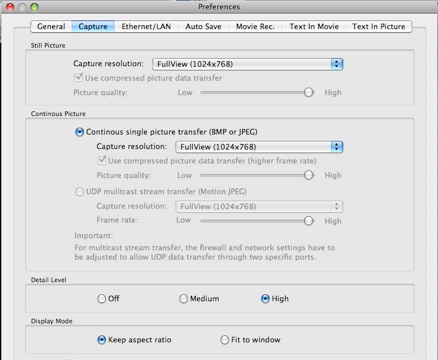
5) On the top of the viewing window press the “Start Cont” button. 
6) On the document camera turn autofocus on, and adjust the zoom to the cropping you want
7) Once you are happy with the image and it is in focus turn autofocus off.
8) Press the space bar to capture each frame and it will automatically save it to your destination folder.

6) On the document camera turn autofocus on, and adjust the zoom to the cropping you want
7) Once you are happy with the image and it is in focus turn autofocus off.
8) Press the space bar to capture each frame and it will automatically save it to your destination folder.
Trouble Shooting:
• If the image coming from the camera looks distorted or discolored, go to Wolfvision < Preferences < Movie Rec. and make sure the video Compressor is set to Apple MPEG4 Compressor.
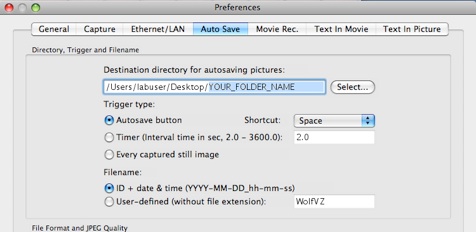
How to set up the document camera and shoot assignments