INTRODUCTION TO ANIMATION (DANM 131)
1) Open Flash and create a new "Action Script 3" document.
2) Highlight the first frame of Layer 1 like this:

3) Draw the picture you want to animate on the stage.
4) Once you're done with your illustration, press F6 to insert a new keyframe. This will create a new frame with a copy of your original drawing in it.
5) Highlight frame 2, your timeline should now look like this:
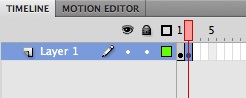
6) Edit your frame 2 drawing on the stage (remember, you only need to edit slightly it takes many frames to complete a movement.)
7) Press F6 again to create a new keyframe.
8) Highlight the new frame
9) Edit drawing in the new frame
10) Repeat steps 7 - 10 until you have all the frames you need.
11) To see your new movie press Apple and Return (or file < publish preview < flash) Your flash animation is done!
Helpful Hints:
"Onion Skinning" Allows you to see light versions of the frames before and or after the keyframe your working on for more precise movement.The onion skinning options can be found at the bottom of the timeline window.

HOME | SYLLABUS | STUDENT WORK | TUTORIALS | SUPPLIES | CONTACT
How to create a frame by frame animation in Flash